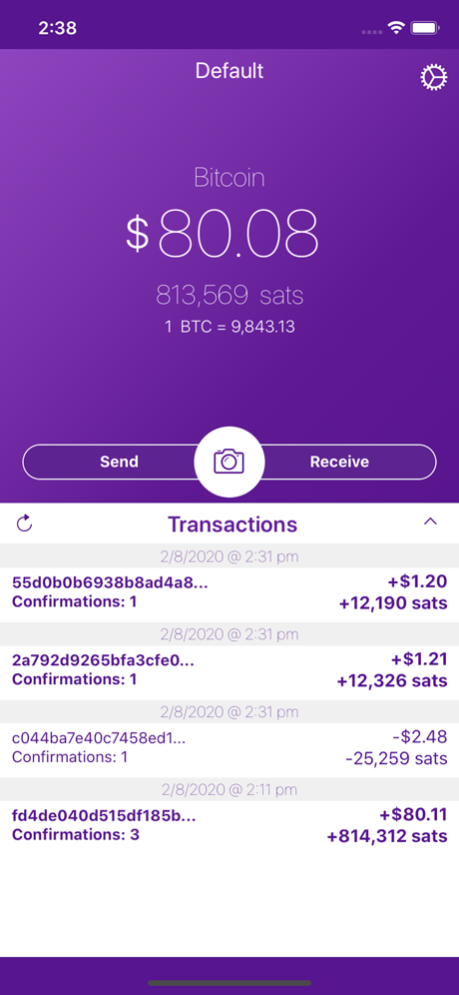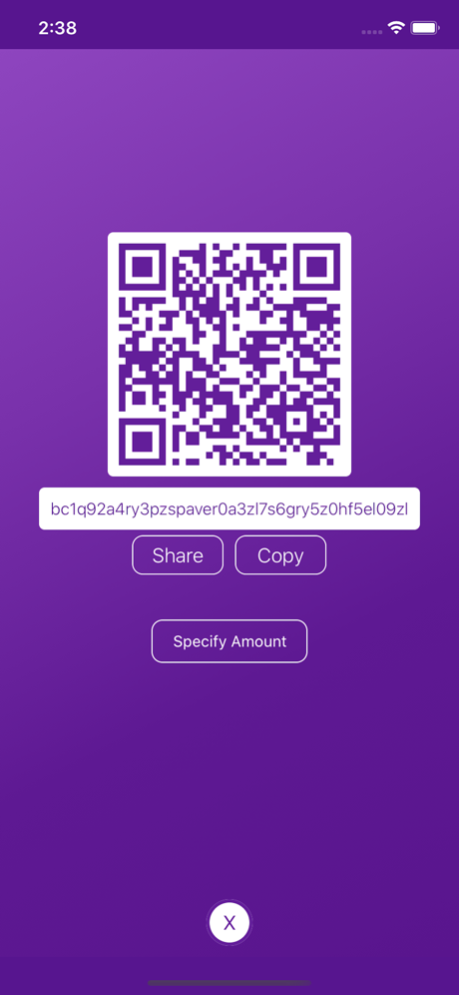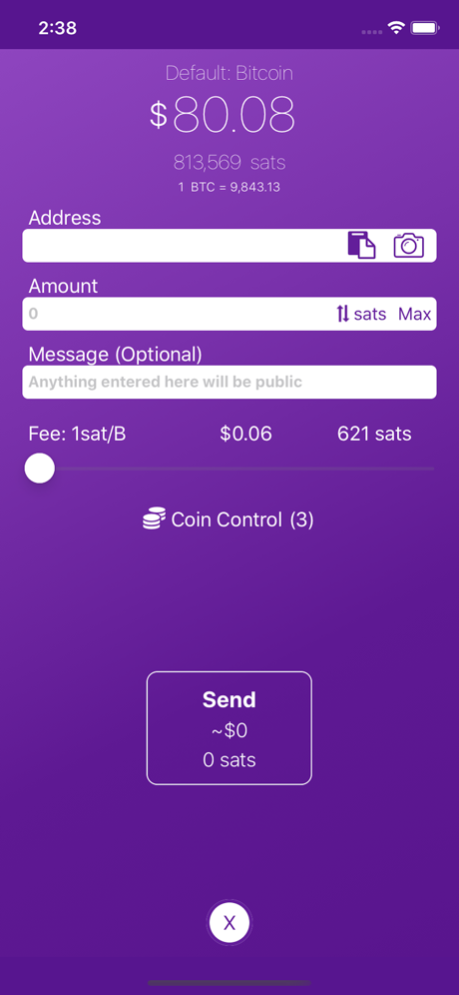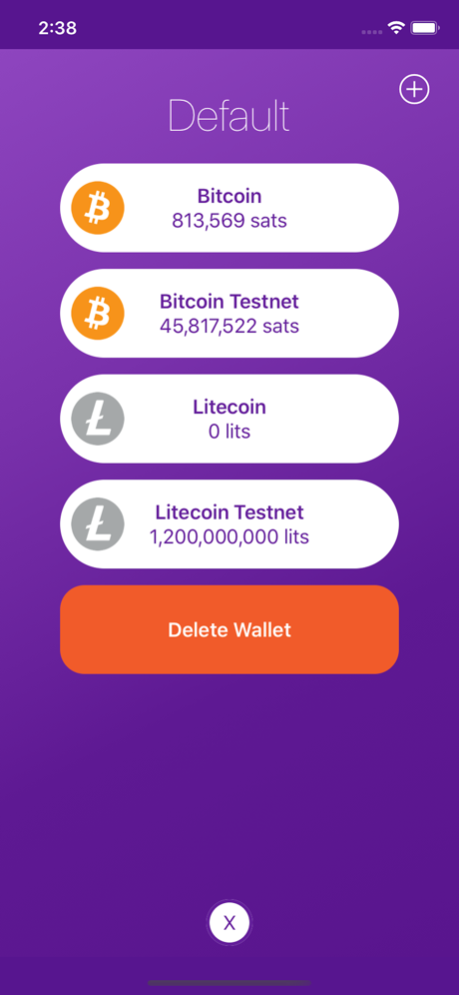Moonshine Wallet 0.3.6
Continue to app
Free Version
Publisher Description
Moonshine is a homebrewed, open-source, non-custodial, Bitcoin/Litecoin Electrum wallet.
Moonshine's key features include:
- Bitcoin/Litecoin Mainnet & Testnet support
- Bech32
- Coin Control
- RBF functionality
- Multiple wallets
- Support for both random and custom Electrum servers.
- Biometric + Pin authentication
- Custom fee selection
- BIP39 Passphrase functionality
- Support for Segwit-compatible & legacy addresses in settings
- Support for individual private key sweeping
- UTXO blacklisting
- Ability to Sign & Verify Messages
- Broadcast raw transactions
- Supports multiple fiat currencies
- Dark mode
May 30, 2020
Version 0.3.6
Updates Include:
- Fixed a bug that would result in an unreadable message if the embedded data was less than 5 characters.
- Updating messages when the "Max" button is selected now calculates and updates the tx fee accordingly.
- Messages are now stored temporarily when sending a tx to reduce any noticeable latency from the Electrum server.
- Fixed a bug that would temporarily display a zero balance if the user disconnected from the internet or Electrum server while checking for transactions and updating their balance.
- Upgraded several of Moonshine's dependencies.
About Moonshine Wallet
Moonshine Wallet is a free app for iOS published in the Accounting & Finance list of apps, part of Business.
The company that develops Moonshine Wallet is Ferryman Fin LLC. The latest version released by its developer is 0.3.6.
To install Moonshine Wallet on your iOS device, just click the green Continue To App button above to start the installation process. The app is listed on our website since 2020-05-30 and was downloaded 1 times. We have already checked if the download link is safe, however for your own protection we recommend that you scan the downloaded app with your antivirus. Your antivirus may detect the Moonshine Wallet as malware if the download link is broken.
How to install Moonshine Wallet on your iOS device:
- Click on the Continue To App button on our website. This will redirect you to the App Store.
- Once the Moonshine Wallet is shown in the iTunes listing of your iOS device, you can start its download and installation. Tap on the GET button to the right of the app to start downloading it.
- If you are not logged-in the iOS appstore app, you'll be prompted for your your Apple ID and/or password.
- After Moonshine Wallet is downloaded, you'll see an INSTALL button to the right. Tap on it to start the actual installation of the iOS app.
- Once installation is finished you can tap on the OPEN button to start it. Its icon will also be added to your device home screen.